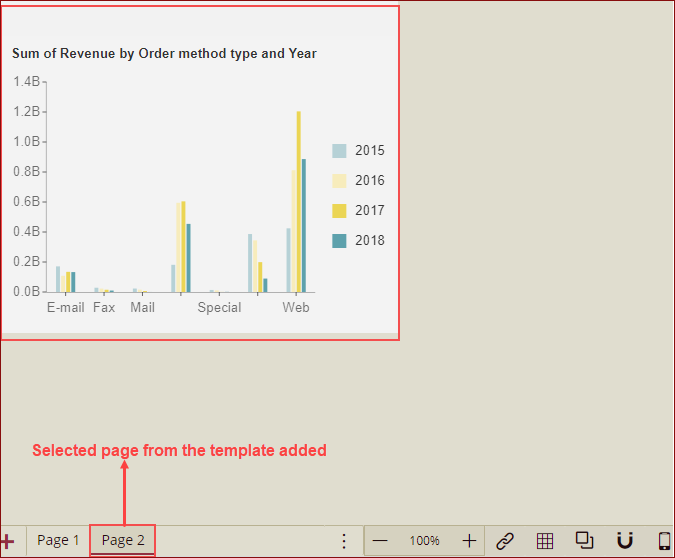- Getting Started
- Administration Guide
-
User Guide
- An Introduction to Wyn Enterprise
- Document Portal for End Users
- Data Governance and Modeling
- Working with Resources
- Working with Reports
-
Working with Dashboards
- Dashboard Designer
- Selecting a Dataset
- Data Attributes
- Dashboard Scenarios
- Dashboard Templates
- Component Templates
- 3D Scene
- Explorer
- Visualization Wizard
- Data Analysis and Interactivity
- Dashboard Appearance
- Preview Dashboard
- Export Dashboard
- Dashboard Lite Viewer
- Using Dashboard Designer
- Animating Dashboard Components
- Document Binder
- Dashboard Insights
-
Add a New Page in Dashboard Designer
- View and Manage Documents
- Understanding Wyn Analytical Expressions
- Section 508 Compliance
- Subscribe to RSS Feed for Wyn Builds Site
- Developer Guide
Add a New Page in Dashboard Designer
You can add a new blank page or add a new page from the template page in the dashboard designer by using the following options: Create a blank page, Create from template page
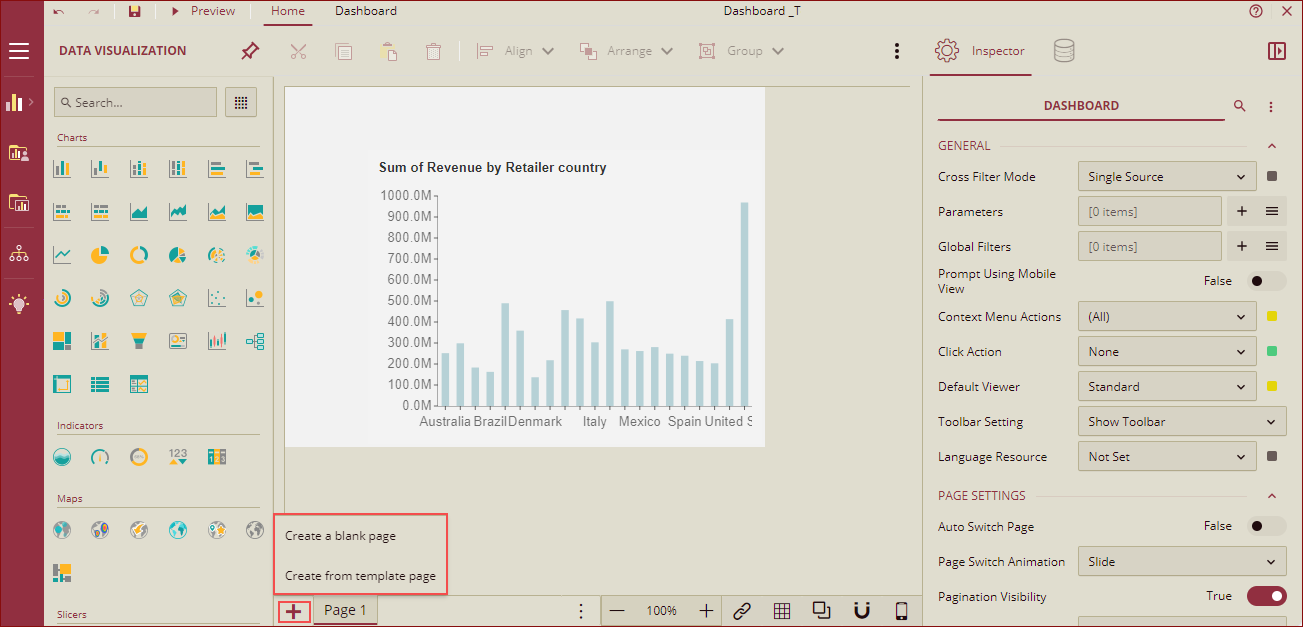
Create a blank page
You can add a new blank page in the dashboard, by clicking the Plus icon and selecting the Create a blank page option.
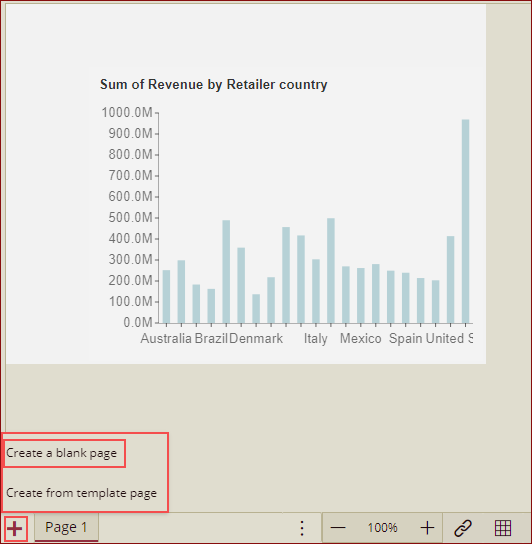
A new blank page will be added.
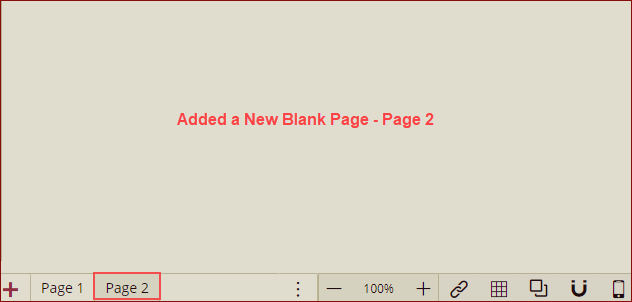
You can add the dashboard scenarios as per your requirement on this blank page (Page 2).
Create from template page
You can add a new page to your dashboard from the already existing dashboard templates by clicking the Plus icon and selecting the Create from template page option.
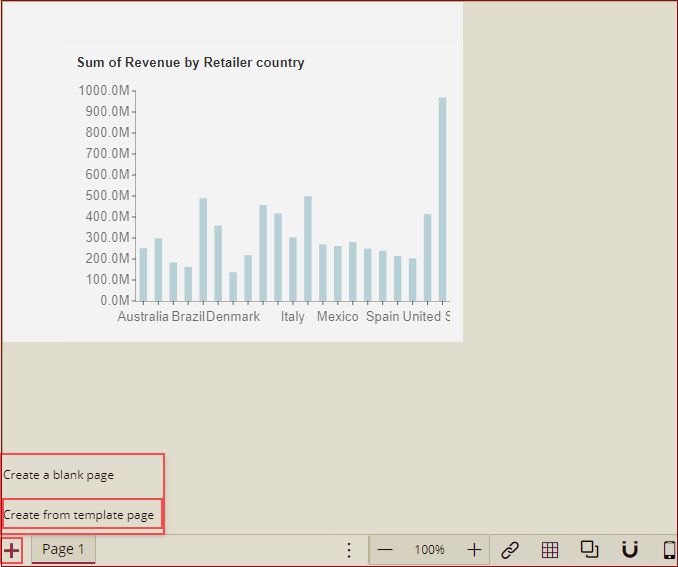
Add Dashboard Page dialog box is displayed.
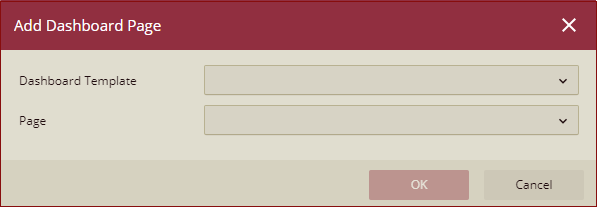
The Dashboard Template dropdown list will display all the templates in the Wyn server. Select any template as per your requirement. The pages for the selected template will be listed in the dropdown list Page. Select the desired Page from the dropdown list.
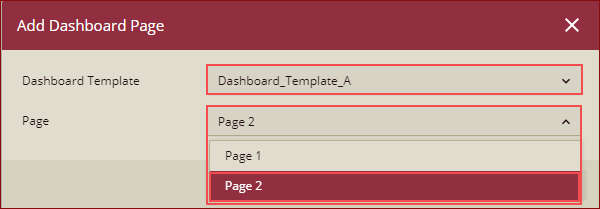
Click Ok.
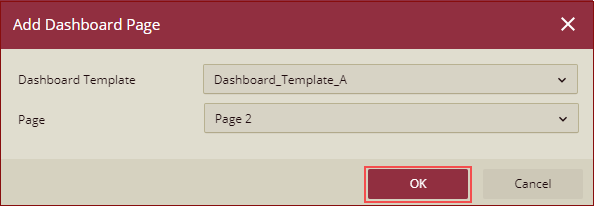
The selected page from the template will be added in the dashboard designer as shown below.