- Getting Started
- Administration Guide
- User Guide
- Developer Guide
Generate Thumbnail
When viewing the reports in the tile mode, the thumbnail is clearer than the document name, and you can generate the document thumbnail automatically using the Generate Thumbnail option. The generated thumbnail is based on the first page of the report.
Steps To Generate the Thumbnail
Under the Documents section on the portal, click the View Report in new Window button against the report whose output you want to see in the Report Viewer.
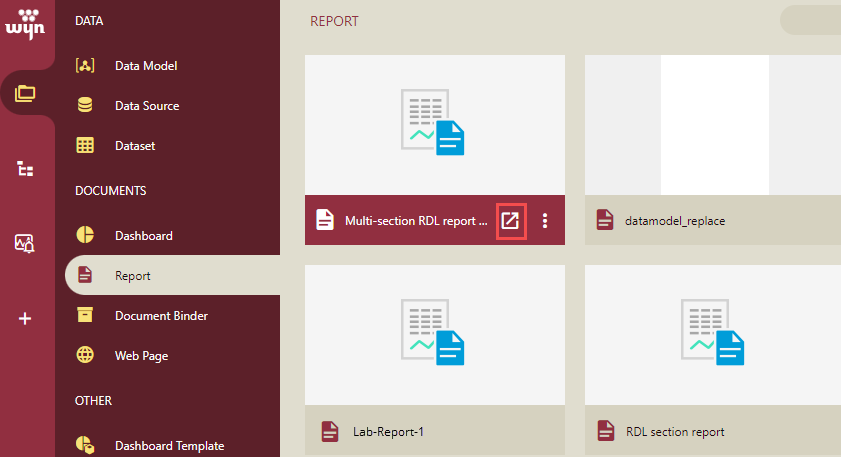
On the report preview, click the Generate Thumbnail option on the viewer.
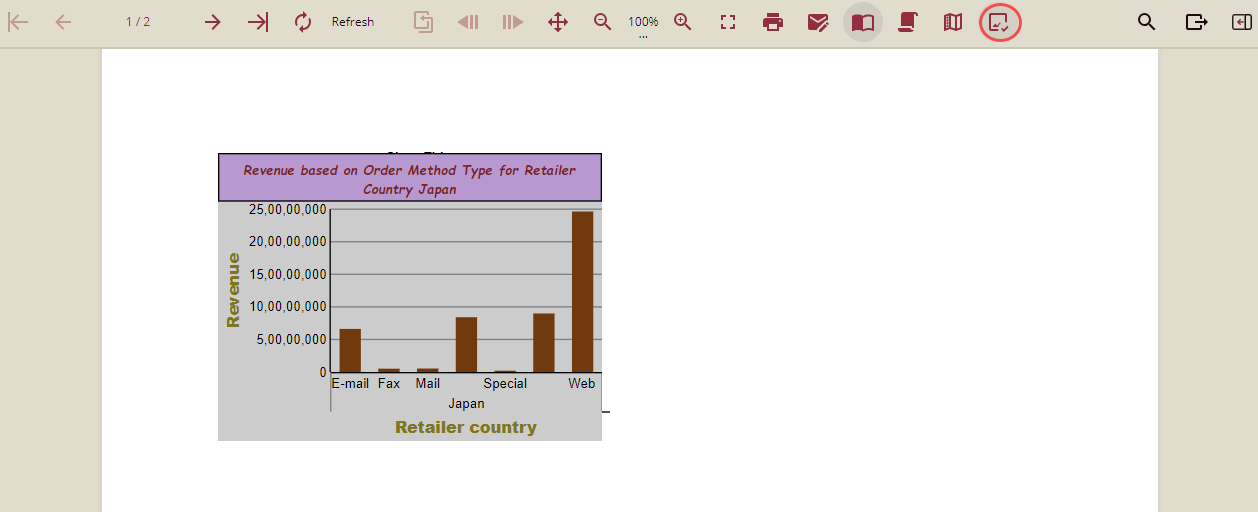
A confirmation message is displayed.
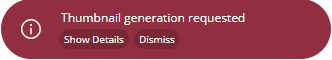
Click Dismiss to close the message box.
The thumbnail will be generated, and you will be able to view the generated thumbnail in the documents list in Tile view.
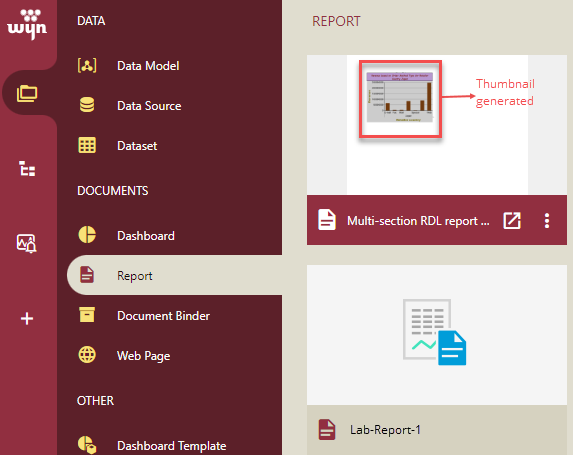
Note: The Generate Thumbnail option will only be visible if the Enable Generate Thumbnail property is enabled by the admin in the Admin portal.