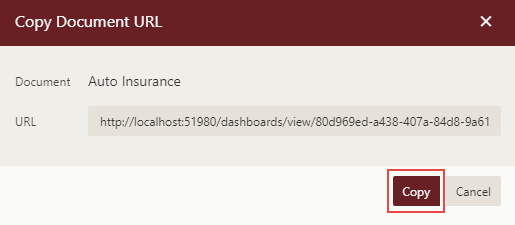- Getting Started
- Administration Guide
- User Guide
- Developer Guide
Copy URL
To embed a Wyn Enterprise document (report or dashboard) into your web application using an integration URL, you require the document link along with the token id and the document id.
server/module/command/documentid?token={token}
The document link is URL encoded, hence the spaces and characters excluding A-Z, a-z, 0-9, ;, ,, /, ?, :, @, &, =, +, $, -, _, ., !, ~, *, ', (, ), and # in the theme name are escaped.
You can obtain the document URL in any one of the following ways:
Open the document in a new window using the View Document in New Window button and copy the URL from the address bar as shown.
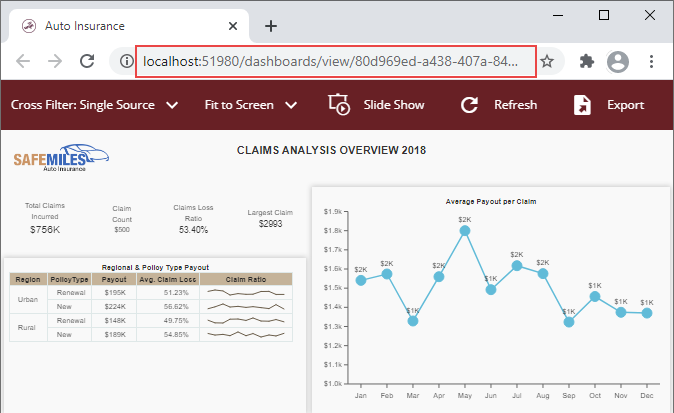
Use the More button next to the selected document and copy the URL as elaborated in the following section.
Note: You can generate the document URL only if you have the view permission for the document.
To Copy a Document URL
In the Document portal, navigate to the document category where your document is saved.
Select the document for which you want to copy the document URL.
Click the More button
 next to the document and select Copy URL from the options.
next to the document and select Copy URL from the options.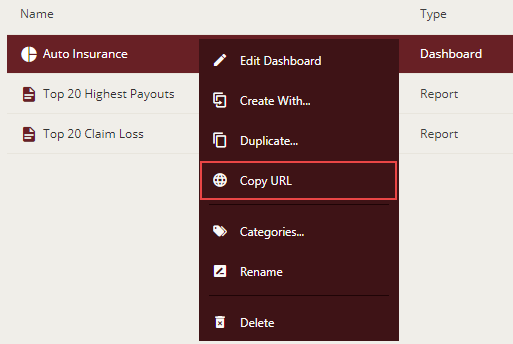
Note: The Copy URL option is not available for data models, master reports, and fonts since they do not support preview.
In the Copy Document URL dialog that appears, click Copy to copy the URL.
By default, the URL contains the link to preview the document, however, you can also provide a URL that allows editing the document. For more information about Integration URLs, visit this page.