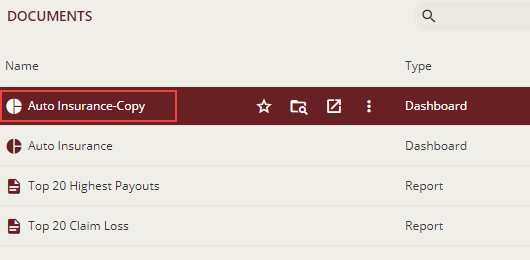- Getting Started
- Administration Guide
- User Guide
- Developer Guide
Duplicate a Document
Duplicating a document enables the users to create a copy for any document. You can modify the content and layout of the duplicate document without affecting the original one.
To Duplicate a Document
In the Document portal, select the document for which you want to create a copy.
Click the More button
 next to the selected document and choose Duplicate from the options.
next to the selected document and choose Duplicate from the options.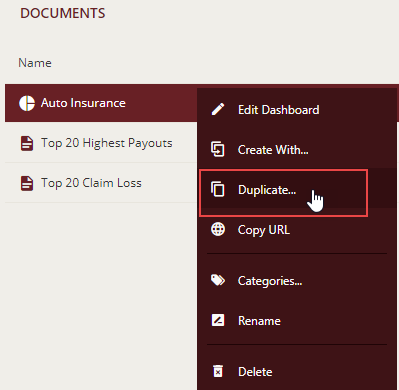
Or,
Click the Duplicate button
 on the top-right corner of the Document portal.
on the top-right corner of the Document portal.Note that the duplicate document is saved with the following name, that is, 'Name of the Original Document' + '-Copy'.
For information on renaming a document, see Rename a Document page.