- Getting Started
- Administration Guide
- User Guide
- Developer Guide
Document Portal
The Document Portal helps you manage the documents - Dashboards and Reports.
Here is a video walkthrough of the Wyn Document Portal.
Working with Documents
You can perform the following actions on a document. You can find the corresponding buttons near each document in the list or in the right corner on top of the view.
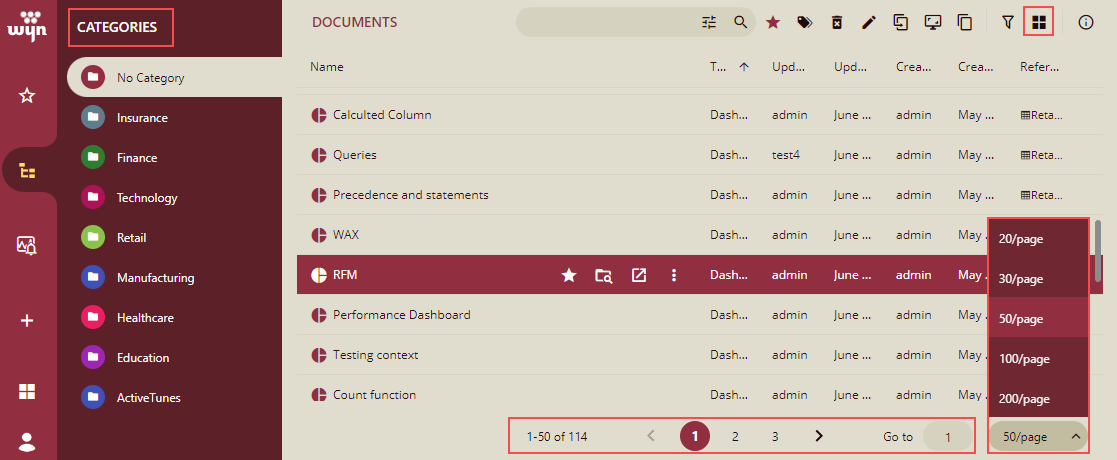
Note: It supports pagination for the documents list. Documents are listed page-wise, so it helps in terms of overall navigation and the process of listing the documents is also faster. You can specify the number of documents to be displayed per page from the drop-down list. Like here, we have selected 20 documents per page. If you want to go to a particular page, you can enter the page number in Go to and press Enter or click the page number, or you can use the Next Page/Previous Page arrows. This feature is available from Wyn 6.1 onwards.
Tile and List View
You can view the documents in a list view and tile view modes. In the above figure, by default, the documents are displayed in a list view. To view the documents in the tile view mode, click the Show documents as tile icon on the top right of the view. The documents will be listed in the tile view mode as shown below.
on the top right of the view. The documents will be listed in the tile view mode as shown below.
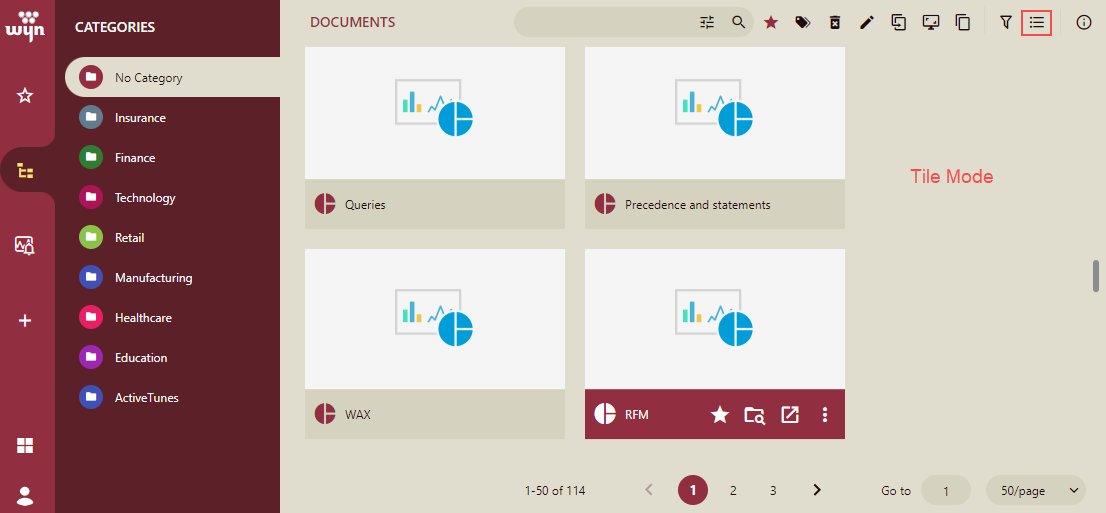
You can see the document thumbnail in the Tile view.
To go back to the list view mode, click the icon Show documents as list![]()
Note: The default view is as per the view mode settings done by the administrator or its default setting.
Refer to the section Adding a Thumbnail for details about how to add a thumbnail.
Dashboards
Action | Description |
|---|---|
Add to Favorites | Added the selected dashboard to the Favorites view. |
Remove from Favorites | Removes the selected dashboard from the Favorites view. |
Preview | Runs the dashboard and displays it in the Preview window. |
New Window | Opens the dashboard in a new window. |
Edit Dashboard | Displays the selected dashboard in the Designer. |
Duplicate | Duplicates the selected dashboard. |
Categories | Allows you to assign categories to the selected dashboard. Click the Categories button to open the Categories dialog. |
Rename | Allows you to rename the selected dashboard in the displayed Properties pane. |
Delete | Deletes the dashboard and removes it from the list. |
Note : You cannot restore a document once it is deleted if recycle bin feature is not enabled.
Reports
Action | Description |
|---|---|
Add to Favorites | Adds the selected report to the Favorites view. |
Remove from Favorites | Removes the selected report from the Favorites view. |
Preview | Runs the report and displays it in the Preview window. |
New Window | Opens the report in a new window. |
Edit | Displays the selected report in the Designer. |
Export | Export the report to one of the following formats - PDF, Xlsx, HTML, CSV, JSON, Image, or Docx. |
Duplicate | Duplicates the selected report. |
Categories | Allows you to assign categories to the selected report. Click the Categories button to open the Categories dialog. |
Rename | Allows you to rename the selected report in the displayed Properties pane |
Delete | Deletes the report and removes it from the list. |
Note : You cannot restore a document once it is deleted if recycle bin feature is not enabled.
Creating a new Document
In the Document Portal, you can also create a new report or dashboard
by using the corresponding commands.
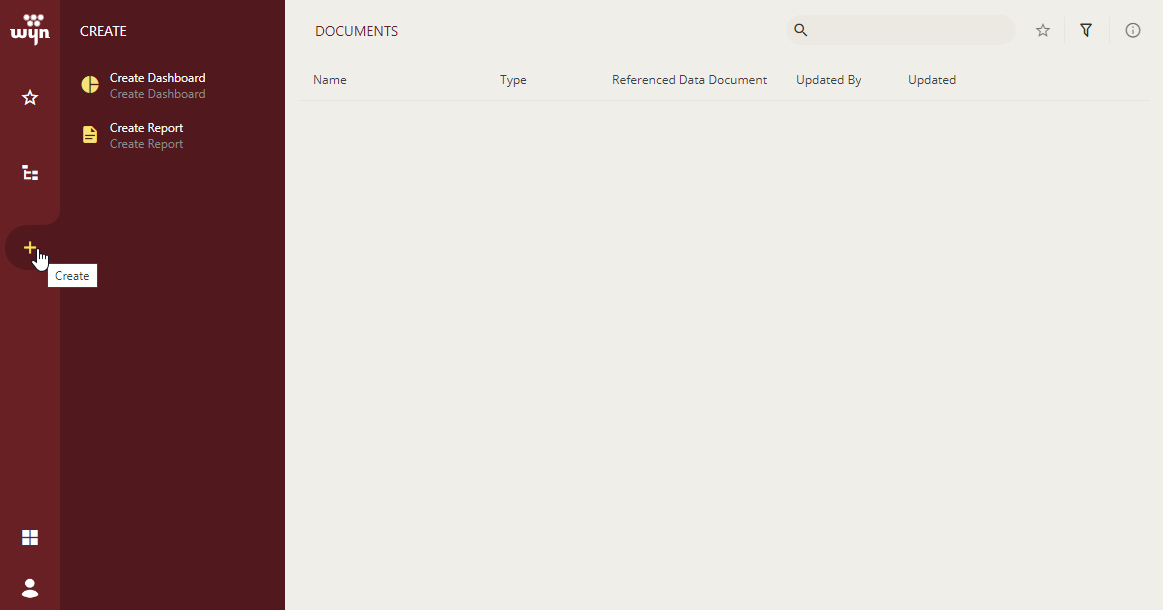
Once a new document is created and saved, it is displayed in the
Categories view under 'No Category'.