- Getting Started
- Administration Guide
-
User Guide
- An Introduction to Wyn Enterprise
- Document Portal for End Users
- Data Governance and Modeling
- Working with Resources
- Working with Reports
- Working with Dashboards
- View and Manage Documents
- Understanding Wyn Analytical Expressions
- Section 508 Compliance
- Subscribe to RSS Feed for Wyn Builds Site
- Developer Guide
Revert a Dataset
When you are not able to update or access a dataset and you wish to discard the changes, you can revert back the dataset to its previous versions. To revert a dataset to the previous version, follow the below instructions,
Navigate to the Resource Portal >> Document Types >> Dataset and, select a Dataset from the document list.
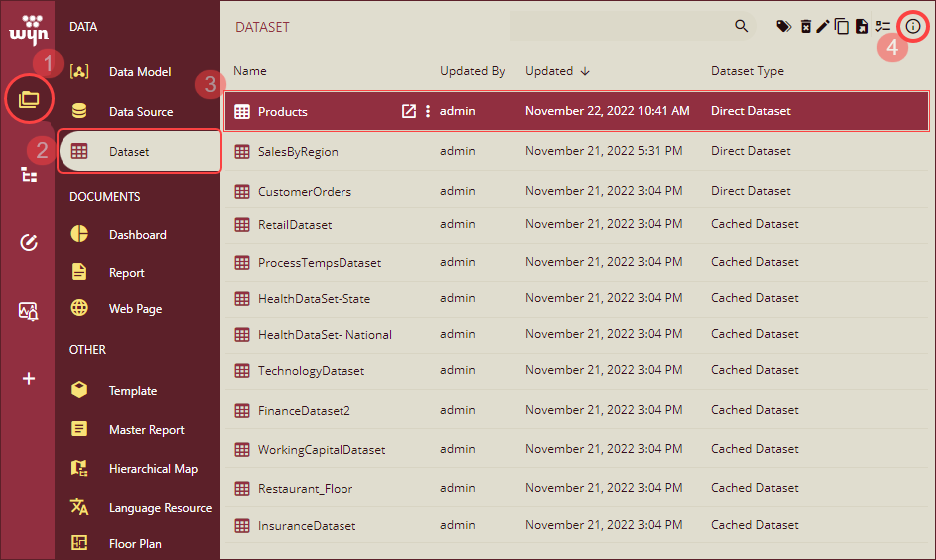
With the dataset selected, click the Info icon from the top right corner of your screen and navigate to the Revisions tab. Under the Revisions tab, you will see the information on the recent revisions made to the selected Dataset. To revert back a previous version, click the ellipses button that appears on the Version number you wish to revert back the dataset to and click the Revert option.

Dataset will revert back to the selected Version number and a notification of successful reversion will appear at the bottom of your screen.

Few points to note,
Users with read/write permission can only perform the Revert operation on a dataset. Users with only read permission to a document cannot perform the Revert operation.
Username of the user performing the Revert operation is recorded in the Revisions tab along with the version number, comment, date and time.
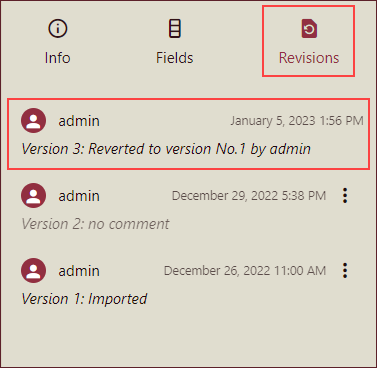
For Cached Datasets, reverting back to a previous version requires recalculation of the cached data. However, the recalculation of cached data will not affect the existing tasks.
For Streaming and Push Datasets, reverting back to a previous version will remove all the existing data rows and reversion will result in loss of data.