View Audit Logs
The View Audit Logs page displays all available audit logs. To view the audit logs, you must enable the auditing settings from the Admin Portal. See the Auditing Settings help article for more information.
To view an audit log, navigate to Admin Portal >> System Management >> View Audit Log. A list of logs for all user operations performed on Wyn documents will appear on your screen sorted in descending order of the date and time of the activity.
Click the info icon on the right corner of each log to view more details of the log. Detailed information of the audit log will open on the Info Tab on the right side of your screen as explained in the Info Tab section.
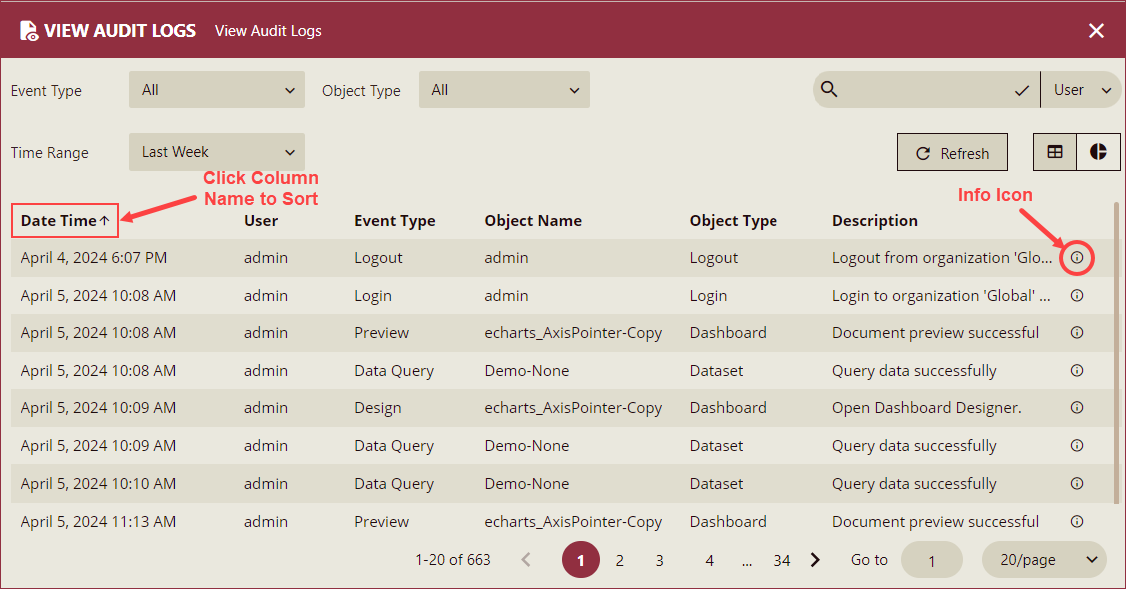
On the View Audit Logs page, you can control the log information using the filter options described below.
Audit Log Options | Description |
|---|---|
Event Type | Select what event type of audit logs to display - Create, Update, Delete, Soft Delete, Restore Soft Delete, Rename, Change Thumbnail, Refresh, Preview, Design, Data Query, Copy, Download Document, Upload Document, Export Document, Import Document, Export Document, Export Dataset Records, Create Task, Update Task, Delete Task, Run Task, Change Permission, Export System Settings, Import System Settings, Create Drat, Update Draft, Delete Draft, Preview Draft, Submit Draft, Approve Draft, Reject Draft, Publish Draft, Login, and Logout. |
Object Type | Select what object type of audit logs to display - Dashboard, Dashboard Template, Component Template, 3D Scene, 3D Model, Report, Report Template, Master Template, Datasource, Data Model, Dataset, Theme, Bmp, Gif, Jpeg, Png, Svg, TTF, OTF, WOFF, WOFF2, EOT, WEBFONT, Map, Hierarchical Map, Floor Plan, Visualization, Web Page, Export Templates, and Data Monitoring. |
Time Range | Select Last Day, Last Week, or Customize to specify the time range of audit logs to display. If you select the Customize option, the From and To fields appear where you must specify the time range. |
Report or Dashboard View | Choose how you want to view the audit log. The default is Report view. |
Search | Search the log for a User or an Object Name. |
Refresh | Obtain the recent log data. |
Sort | Click on a column name to sort the column data in ascending or descending order. |
View Log Info Using Filter Options
The below example illustrates the usage of the various filter options on an audit log report. The following conditions are set on the audit log report as shown in the below image,
Event Type: Create, Preview, and Import Document events are selected.
Object Type: Dashboard and Report are selected.
Time Range: Last Week time range is selected.
Sorting: Sorting is done on the Date Time column in descending order.
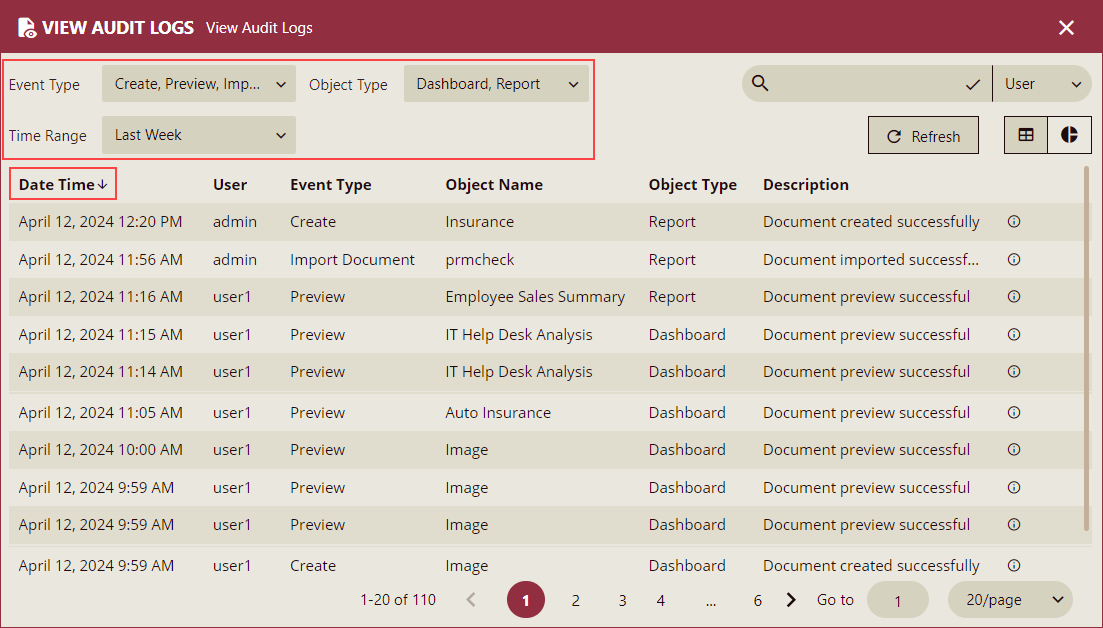
Info Tab
Using the info icon, you can view the detailed information of the audit log. The following information is available in the info tab,
Item | Description |
|---|---|
User | Logs the username. |
Logs the email address of the user. | |
Date Time | Logs the date and time of the user activity. |
User Context | Logs the information of the user input. |
Event Type | Logs the type of event. |
Object Name | Logs the name of the document. |
Object Type | Logs the type of document (report, dashboard, etc.) |
Document Version | Logs the version number of the document. |
Referenced Semantic Model Name | Logs the name of the referenced semantic model. |
Referenced Semantic Model Version | Logs the version number of the referenced semantic model. |
Parameters | Logs the parameters. |
Request Device | Logs the requested device. |
Request Source | Logs the source of the request. |
Server IP | Log the IP address of the server. |
Client IP | Logs the client IP address. |
Dataset Query | Logs the query requested on the dataset. |
Link | Logs the link. |
Result URL | Logs the URL of the result. |
Description | Logs the description of the user activity. |
Total Run Time | Logs the time (in milliseconds) consumed on the user activity. |
Total Rows Found | Logs the total number of data rows fetched by the user operations. |