- Getting Started
-
Administration Guide
-
Get Started with Administering Wyn Enterprise
- System Requirements
- Installing on Windows
- Installing on Linux
- Installing using Docker
- License Wyn Enterprise
- Deploying with HTTPS
- Deploying with Reverse Proxy
- Deploying to Azure App Service (AAS)
- Deploying to Azure Kubernetes Service (AKS)
- Deploying to AKS using Helm Chart
-
Deploying to Local Kubernetes
- Deploying to Kubernetes Cluster using Helm Chart
- Deploying as a Virtual Directory or Sub-Application
- Deploying to Amazon ECS
- Deploying to Amazon EKS using Helm Charts
- Deploying in a Distributed Environment
- Migration from ActiveReports Server 12
- Upgrade Wyn Enterprise to Latest Version
- Logging on to the Administrator Portal
- Ports in Firewall
- Configuration Settings
- Account Management
- Security Management
- System Management
- Document Management
- How To and Troubleshooting
-
Get Started with Administering Wyn Enterprise
- User Guide
- Developer Guide
Deploying to Local Kubernetes
This article describes the steps to deploy Wyn Enterprise on cloud services using Kubernetes.
Prerequisites
A Kubernetes cluster.
For information on how to set up a Kubernetes cluster, please see this article.
An existing database (such as Oracle, MySQL, Postgres, or SQL Server)
Deploying Wyn Enterprise to Kubernetes
Download the zip file and then unzip it.
Create a conf folder in every worker node (the service can auto-create monetdb5-data and logs folder), and then, update the 'hostPath' to the worker node path in the pv/pv.yaml file.
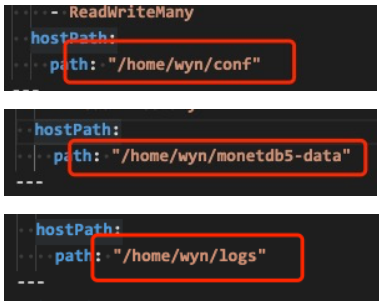
Update the database connection string in the conf/Wyn.conf, and then copy the file to the conf folder created previously.
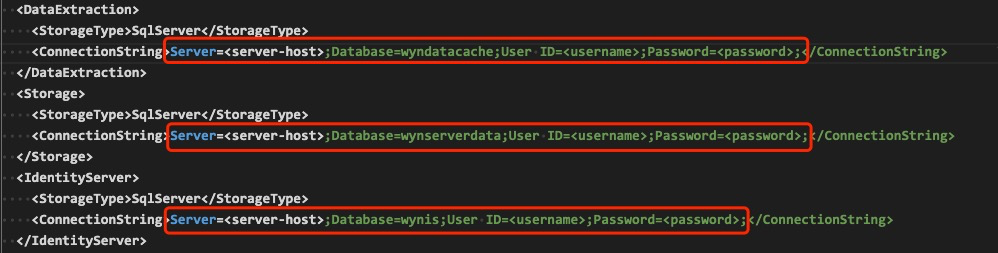
Update the node selector in the services/analysisdb.yaml file.
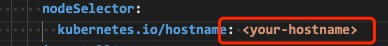
Copy the pv and services folder to the master node.
Execute the following command to create the volumes.
kubectl apply -f pvExecute the following command to create the Kubernetes services.
kubectl apply -f servicesWyn Enterprise is now deployed in the Kubernetes cluster. You can use the following command to get the pods' status. Please wait for all the pods to get ready.
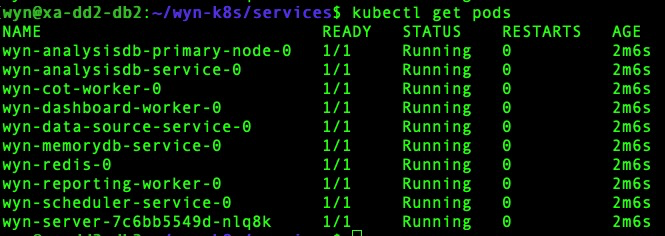
You can access Wyn Enterprise by http://<master-node-ip>:30000.