Reports
The Reports interface allows you to easily manage all the reports created in Document Portal or Resource Portal. You can download or delete reports, search for any specific report, or even sort the header information alphabetically or by the latest date by clicking on the specific header.
In addition, you can edit the document permissions and categories.
To Download Report
On the Types tab of the Documents page, click Reports.
Click the Download button
 to save the report on your system. The downloaded report is saved as a .rdlx file.
to save the report on your system. The downloaded report is saved as a .rdlx file.
To Delete Report
On the Types tab of the Documents page, click Reports.
Click the Delete button
 next to the report that you want to delete. Then, in the Delete Document dialog box, click the OK button to permanently delete the report from the Admin Portal.
next to the report that you want to delete. Then, in the Delete Document dialog box, click the OK button to permanently delete the report from the Admin Portal.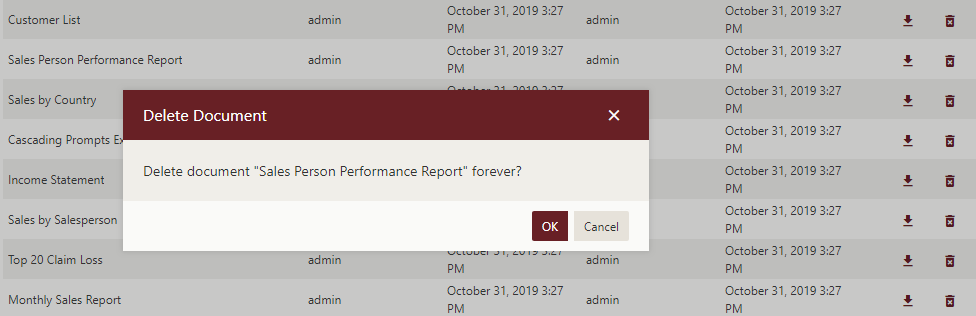
To delete multiple reports at the same time, click the Show Checkbox button present at the top right portion adjacent to the search bar. It will enable the multi-select option.
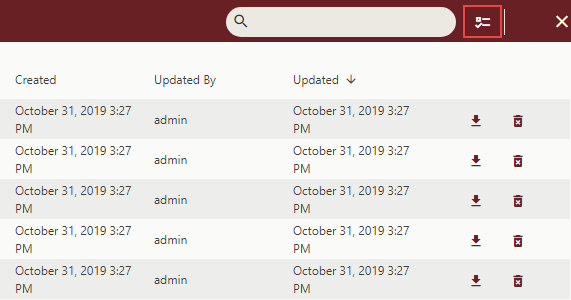
Select the reports that you want to delete and click the Delete selected documents button present at the top right portion adjacent to the Hide Check Box button. To select all the reports at once, click the first check box at the top, adjacent to the Name header.
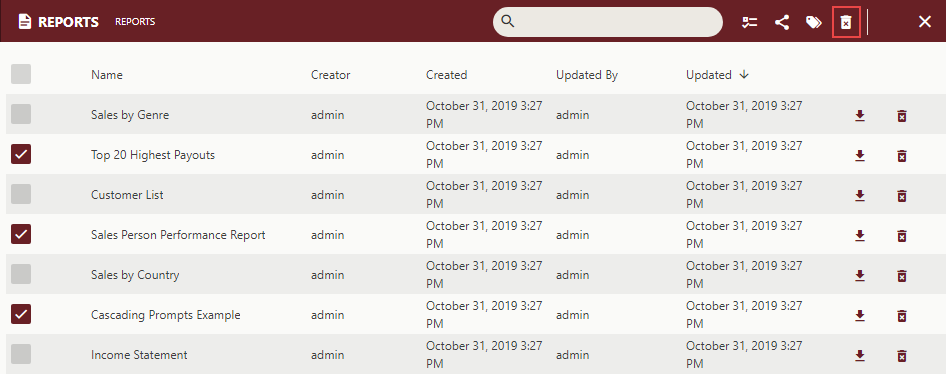
To Edit Report Permissions
On the Types tab of the Documents page, click Reports.
Click Show Check Box button present at the top right portion adjacent to the search bar.
Select the report(s) for which you want to edit the permissions or categories.
Select the Edit document permissions button
 to edit report permissions.
to edit report permissions.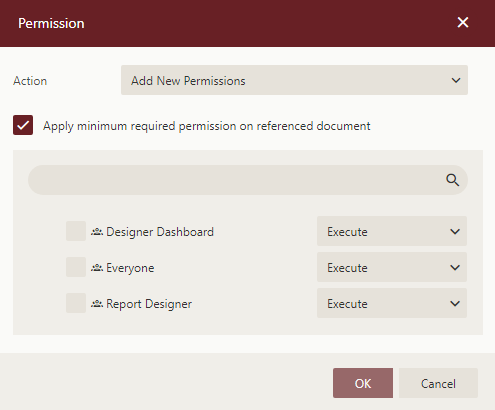
In the Permissions dialog that appears, set the Action option to any of the following options based on your requirements.
Add New Permission – Lets you define new sharing permissions for the selected documents.
Remove Existing Permissions – Removes the existing sharing permissions assigned to the selected documents.
Remove Existing And Add New Permissions – Removes the existing sharing permissions assigned to the selected documents, and lets you define new permissions for them.
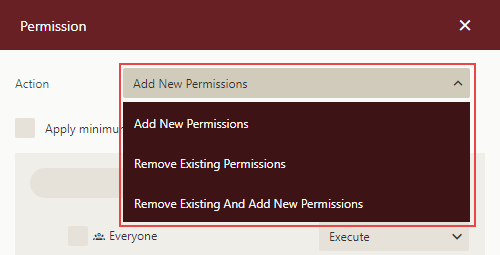
Check the Apply minimum required permission on referenced document option to make sure the users can preview the document normally in case the role does not have enough permissions on the referenced documents to perform an action on the document.
Select the sharing permission which you want the roles to have on the selected documents -
Read - Permits the role(s) to view the document.
Read/Write - Permits the role(s) to view and edit a document.
Execute - Permits the role(s) to schedule reports and dashboards.
Full Control - Permits the role(s) to view, edit, execute a document, and re-share the document to another role. For reports, Export and Print permissions get auto-enabled with the Full control permission which can’t be changed.
Note that if the shared document has references to other documents, the referenced documents will be granted Read permission (except for Datasource type documents, which will be granted Execute and Read Permissions).
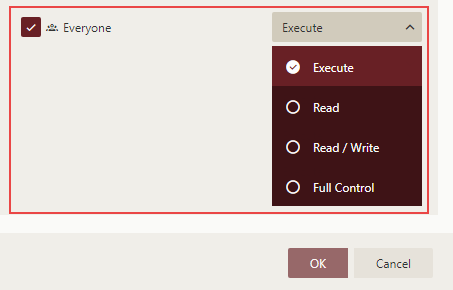
Click OK.
To Edit Report Categories
On the Types tab of the Documents page, click Reports.
Click Show Check Box button present at the top right portion adjacent to the search bar.
Select the report(s) for which you want to edit the permissions or categories.
Select categories icon
 to edit report categories.
to edit report categories.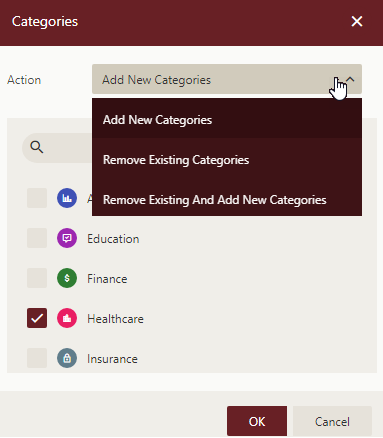
Click OK.