Data Model Settings
As an admin at Wyn Enterprise portal, you can manage the settings for data models.
On the Admin Portal, navigate to Data Model Settings.
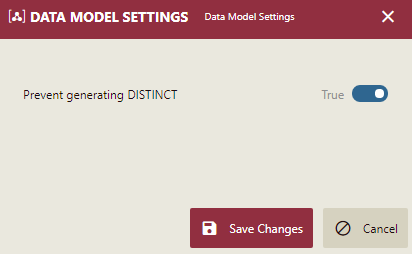
You can set the Prevent generating DISTINCT option to True or False to disable or enable the data deduplication. This option is used to keep duplicates when fields from a data model are used in a report, for example, when using the Sum and Count functions for calculation.